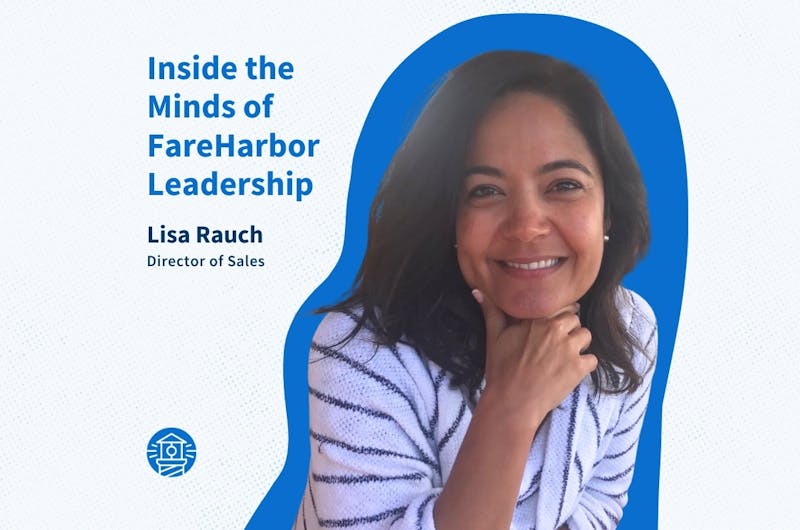Want more direct bookings? Take advantage of FareHarbor’s Google Things to do integration!
Learn the benefits FareHarbor's Google Things to do integration as well as how to set it up.

As a tour operator, one of the biggest challenges you face is getting your tours or activities in front of the right people. But, that’s where Google Things to do (TTD) comes in.
Google TTD is a feature in Google Search and Maps that allows users to discover and explore activities and attractions in a particular area. By connecting your Google Business Profile (GBP) to Google TTD, customers who search for your company online will be prompted to book directly.
It’s an excellent tool to capture last-minute and in-destination customers for your tours. And while many other res-tech providers may charge for this functionality, FareHarbor offers it as a completely free feature.
FareHarbor and Google teams meet regularly to discuss how we can further optimize this integration to best suit the needs of all FareHarbor operators. This means we are continually advocating for tour operators on how to improve this integration as a direct channel for you.
Read on to learn how the feature works, why FareHarbor should be your partner in success, and how to get your integration set up.
Here’s how it works:
- Claim your Google Business Profile: In order to use Google TTD, you must claim your business’s listing.
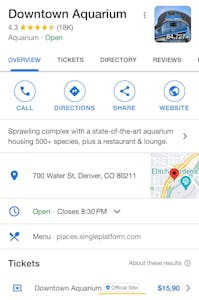
- Optimize Your Profile: Get (and keep!) your listing up to date. The critical listing element is that your business is open and accepting bookings.
- Select featured tours: You can sell up to 10 tours or activities on Google TTD. We recommend selecting tours that are set up with per-person pricing, have regular availability (multiple days a week), and typically don’t sell out. With FareHarbor, your tours will have the “Official Site” badge.
- Receive direct bookings: When a customer finds your tour or activity through the Things to do feature, they can book it directly through Google with your existing FareHarbor Dashboard. This means you’ll receive the booking and payment information right in your Dashboard as normal.
- Manage your bookings: You can manage your bookings and availability through your FareHarbor Dashboard as well as cancel or reschedule reservations if necessary.
Why use FareHarbor?
- As an official connectivity partner of Google, FareHarbor will handle the Google TTD setup for you from start to finish. All you need to do is have a Google Business Profile and let us know which tours you want to sell.
- It’s 100% free to use. There are no setup or commission fees! FareHarbor is the only Google connectivity partner that can offer this as a completely free service to you as a tour operator.
- Track your bookings in your Dashboard. Utilize FareHarbor’s reporting tool to view and track the bookings that come via Google TTD
FareHarbor’s integration with Google TTD can help you reach more customers and sell more tours and activities. It also makes the booking process more convenient for your customers, as they can easily book directly through Google. Whether you run a large attraction or small group food tours, Google’s Things to do feature has the right option for you as an operator to increase your bookings.
If you are interested in getting set up on Google Things to do with FareHarbor, check out the following Help Center article and send a message to our Connectivity team.