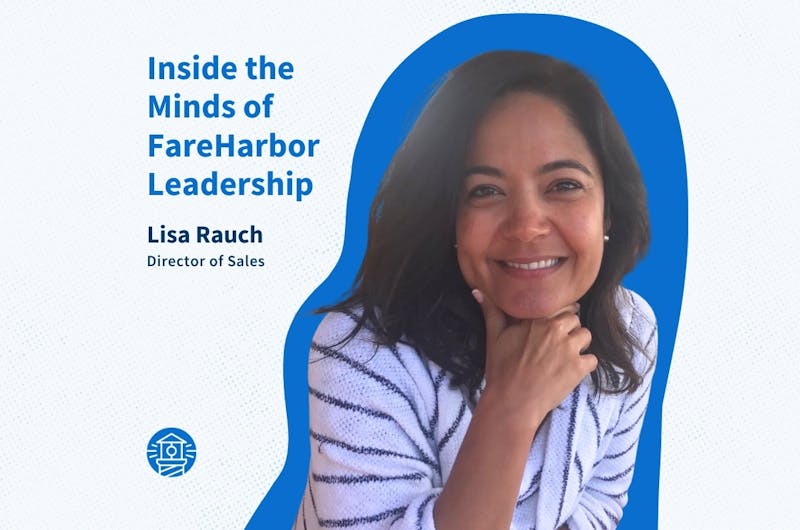Need Immediate Assistance? Find Answers in the FareHarbor Help Center

Whether you’re taking advantage of FareHarbor’s top-rated 24/7 support, in-depth webinars, or specialized Compass guides, we’ve got you covered with all the resources designed to help your business grow.
However, when you need immediate answers to quick Dashboard questions, the FareHarbor Help Center is the tool for you.
The Help Center is a collection of video tutorials, step-by-step instructions, and helpful articles that show you how to use every part of the FareHarbor product. You can also find information about software partnerships, credit card disputes, and much more.
Here are three ways you can use the Help Center to get immediate answers to your most pressing questions so you have more time to spend on your business.
1. Keep a Pulse on Your Bookings with Calendar Syncing
Did you know you can add your FareHarbor calendar to your phone or computer? Whether you use Google Calendar or another app, this Help Center article shows you how to easily subscribe to your availabilities so you can keep tabs on your bookings and schedule.
FareHarbor is also integrated with Zapier to automate some of your regular business tasks, like adding new customers to your email subscription list or generating QuickBooks sales receipts from new bookings. Zapier is another way to receive booking information to your calendar.
If you need one extra reminder when it comes to your schedule, be sure to download the FareHarbor app and enable push notifications to see bookings as they happen.
2. Set Up or Adjust Your Cancellation Policy
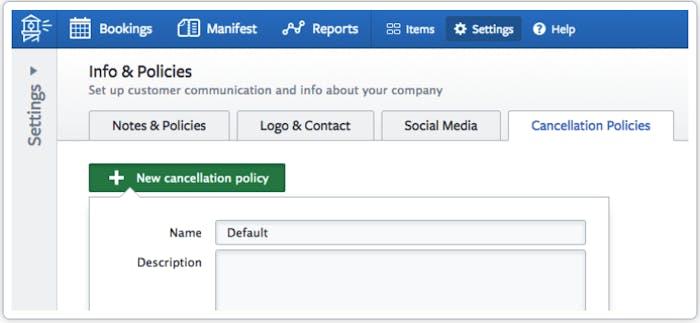
Having a clear cancellation policy is essential for any tour or activity operator since it gives you control over how your bookings can be canceled and refunded. Luckily, it’s simple to set up your cancellation policy in your FareHarbor Dashboard.
Whether you need to make a change to your cancellation policy or want to create a new one, access step-by-step instructions here in the Help Center.
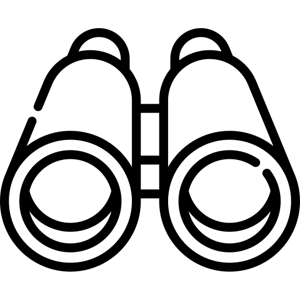 Tour Operator Tip: Explore options to rebook customers or refund them with a gift card they can use at a later date.
Tour Operator Tip: Explore options to rebook customers or refund them with a gift card they can use at a later date.
3. Protect Sensitive Information with User Settings
Chances are, you won’t be the only one logging in to your Dashboard. You can imagine how important it is for the right people to have access to the information they need to do a good job.
Even more importantly, when staff members leave your business, you want the peace of mind of knowing you can edit Dashboard user settings to remove access to sensitive information, like payment details.
Fortunately, the Help Center has an entire section dedicated to all the ways you can manage your users and permissions, from subscribing to user notifications to deactivating users, and more.
Whether you like to learn on the fly or you prefer to chat with a FareHarbor expert, our Help Center and 24/7 support are always available to you!